SawStudio Freeverb
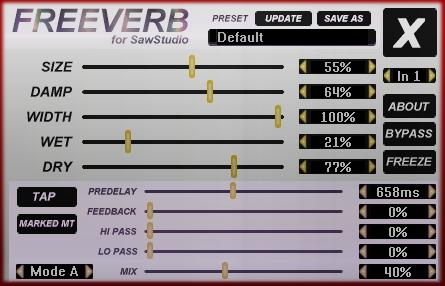
version 1.3 (5/19/05)
- clicking in the 'Track' area now opens a popup menu, allowing instantaneous jumping between freeverb instances
- the same popup menu features an 'AutoTracking' option that can be disabled, much like IQS' SawStudio plugins
version 1.2 (6/16/03)
- buffers were not completely wiped clean on playback -- this has been fixed
- fixed crash that could occur when attempting to patch a new freeverb during the Intro Animation
- further refined P4 denomalization code
version 1.1 (8/23/02) -- now P4 Friendly!
based on Jezar's Freeverb algorithm
What's New in 1.0?
Changing presets with the automation ON is now handled correctly; i.e., automation moves are written for everything. Also, the plugin now comes with an installation program.
Overview
Freeverb for SawStudio is a native implementation of Jezar's excellent Freeverb for the IQS's SawStudio. In keeping with the spirit of Jezar's example, it is freeware. Actually, if you find it useful AND you find yourself sitting next to me in a bar, you are STILL obligated to buy me a beer (beerware?).
Installation
To install, download and run 'fvss10.exe' -- it's the standard IQS installation program that you are undoubtably familiar with.
Notes on use
Everything should be self-explanatory, except the 'Mode' button. The Mode button is the 'pre/post' button of the SawPro Freeverb, with a new name. In the 'MODE A' position, the predelay MIX slder controls the MIX of predelay signal vs. dry signal feeding the reverb. In the 'MODE B' position, it allows you to mix dry pre-delay output in with the reverb. It's confusing, but I find it extremely useful. If you just leave it in the 'pre' position with the predelay mix set to 100%, then it will function like every other reverb out there that lacks this flexibility. :)
The preset system is similiar to that employed by the IQS Reverb; you have a preset library that you can 'update' at will. You can, of course, save your own presets to the library. It seems to be an extremely quick and efficient system. Updating 'Default' changes the default starting values when you patch in a new Freeverb. To load a new preset, simply click in the preset name window, and a menu of the available presets will pop up.
The HP and LP sliders are high and low pass filters on the predelay; note they are before the feedback control, which is handy for certain effects.
The 'TAP' button is a tap control to set the time of the predelay section. The 'MARKED MT' button sets the predelay to the length of the current marked area in the multitrack, if possible.
Automation
Pretty much everything is automated... try the 'Freeze' button, it's particularly fun. Note that if you change presets while the automation is on, automation moves will be written to everything, as one would expect.
Importing presets from Freeverb for SAWPro
Note presets from the old plugin WILL load into the new version, however it IS a one way operation. Once the preset has been UPDATEd, it will not be loadable in Pro. To import your presets, copy the files from the "freeverb" folder for SawPro (\SawPro\freeverb) into the "freeverb" folder for SawStudio (\SawStudio\Native_PlugIns\freeverb). Studio should then be able to open these presets.
For more information...
To learn more about Jezar's Freeverb algorithm, visit his website at www.dreampoint.co.uk.